What is Directory: The directory contains the details of the different sections/departments.
Create a Directory:
- Login to the Process Bot One using the login credentials.
- Once you logged in successfully, click on the Directory under Administrative.
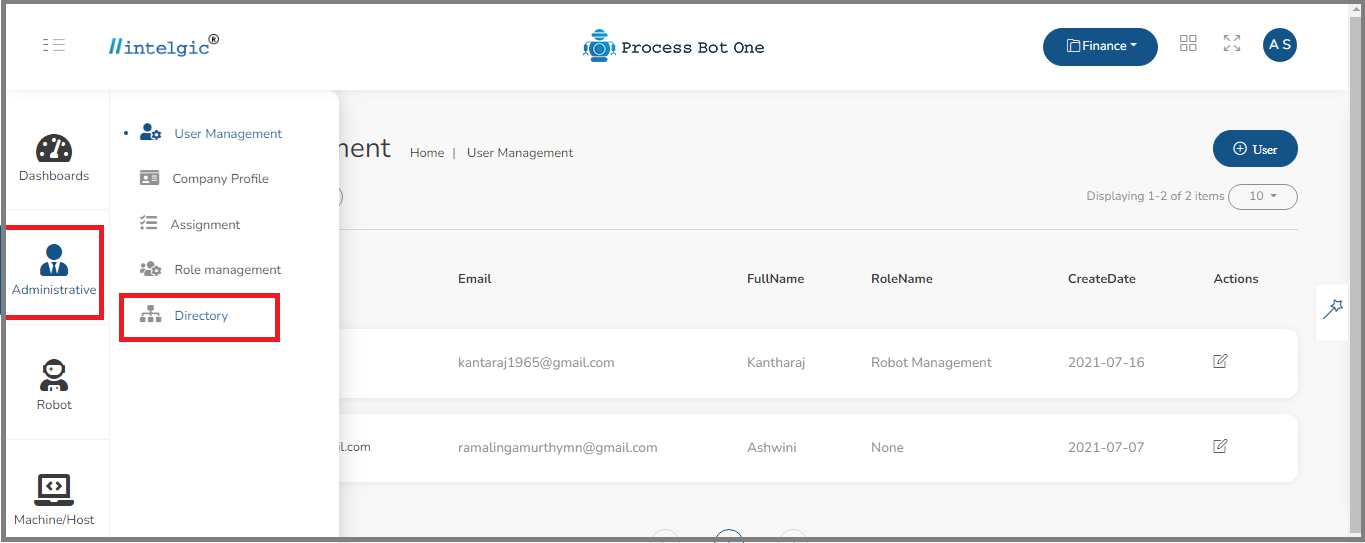
- Click on the + Directory symbol as shown in the below image.
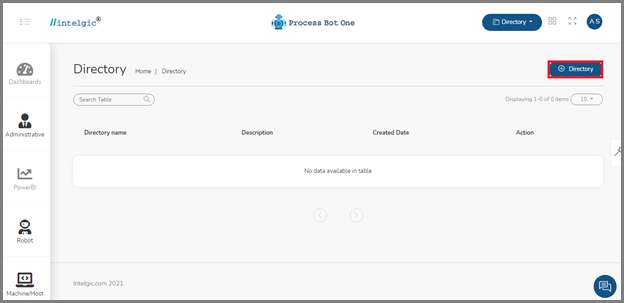
- As we are working on different domains, to store those domains’ details we need a directory.
- Once you click on the + Directory you will get a pop-up window which is as shown below, enter the directory name and description and click on Save.
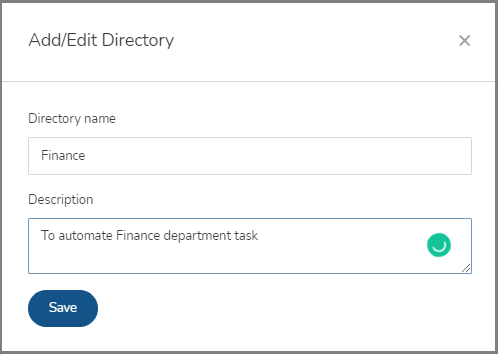
- Once you click on Save, the directory will be created with the given name and the same will be reflected in the Process Bot One window as shown in the below image.
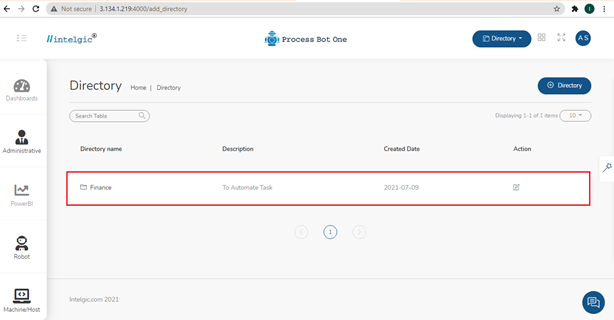
- You can select the working directory by clicking on the + Directory drop-down as shown below.
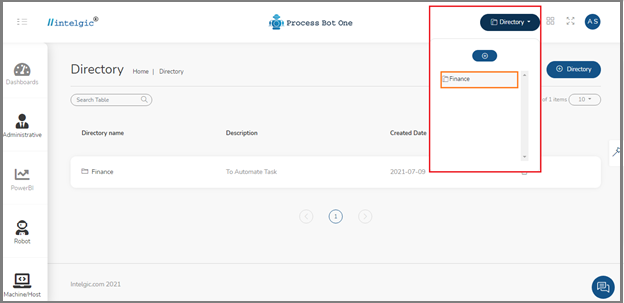
- This is how we can create a directory and maintain each domain information in an easy and catchy way.
